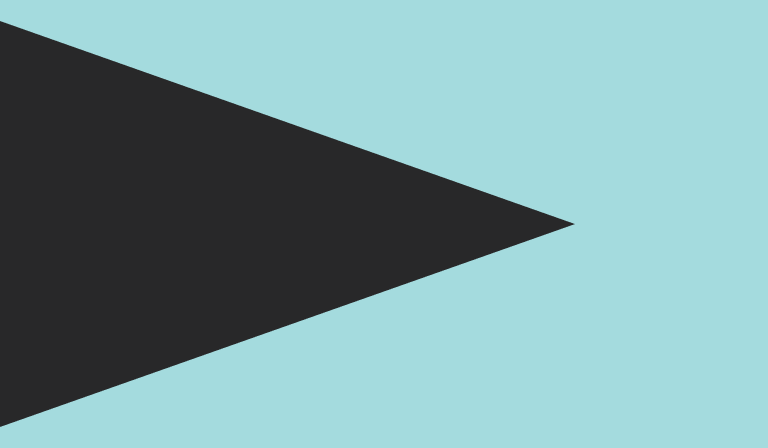News
Technology spotlight: Video description and other features on Seeing AI and PiccyBot.
Note: Guide Dogs NSW/ACT does not endorse the Seeing AI or PiccyBot apps. We have compiled some useful information about these apps for you to read below.
New video description feature in the Seeing AI app.
The Seeing AI app has recently added a video description feature, where the app will pause the video at intervals and describe what’s just happened. This feature is only available for short MP4 videos already saved on your device at this stage.
To use this feature, open the video in a compatible app like Photos or WhatsApp. Then, select the “share” option and choose “Seeing AI”. The time for the video description depends on the video’s length and may take a few minutes. Also, please note that text in the video isn’t spoken word-for-word in the video description and there is a limit of ten videos per day.
Keep in mind, AI does make mistakes. If something sounds really out of place, it probably is!
Another great feature in the most recent Seeing AI update involves the app recognising inaccessible PDFs. Simply open a saved PDF on your device, hit “share” and choose “recognise with Seeing AI”. The app will do its best to recognise formatting, including headings and tables. You can also ask questions about the document by clicking the “ask Seeing AI” button. For example, you might ask for a summary or specific information.
Enjoy trying out these new features in the Seeing AI app!
The new kid on the block, PiccyBot.
PiccyBot is an AI-powered app for Apple and Android that describes photos and videos. We tested out the free version, which describes the videos you’ve shot with your smartphone. It uses AI to provide detailed descriptions and includes a unique chat feature that allows users to ask follow-up questions.
Pros:
- Provides natural sounding voices.
- Simple app design and layout.
- You can take videos directly from the app.
- Video description can be exported or shared as an audio file.
- Online videos, including YouTube or Instagram videos, can be described by PiccyBot by sharing the video link. Note: PiccyBot will download the video and store it on your device.
Cons:
- You need a premium subscription for advanced features. For example, access to multiple AI services, extended word limits, custom voice options, no ads and longer video uploads. The premium subscription costs $2.99 per month or $19.99 for a lifetime.
- The audio description plays completely without the video to follow along with.
Assistive Technology Specialist, Abby’s notes.
The description itself was an interesting one. It was very detailed and a little subjective. It reported that this Assistive Technology Specialist’s table was cluttered and the overall vibe of the room was chaotic in comparison with the peaceful, slumbering Guide Dog it could see. What did it expect coming from an Assistive Technology Specialist who has gadgets and cables galore? It was still a great feature, although it’s a shame that content from other apps can’t be shared and described yet.
Seeing AI versus PiccyBot.
For videos under two minutes, the processing speed of Seeing AI is generally slower compared to PiccyBot. Also, while PiccyBot allows users to share the automatically-generated video descriptions, Seeing AI currently does not support this. However, unlike PiccyBot, the Seeing AI description follows along with the video being played, while PiccyBot will provide the entire description of the video without the audio or visual playback.
At the time of writing this article, Seeing AI only supports the interpretation of local mp4 video files on the user’s phone, whereas PiccyBot has the option to allow the user to copy and paste a link to a video into the app. PiccyBot will then download, compress and upload the video onto the app to be described.
Please note, although both applications are free to use, access to PiccyBot’s premium features requires a paid subscription.
Questions?
Have questions about these new features or Assistive Technology in general? Call our Assistive Technology Help Desk between 9.30 am to 12.30 pm, Monday to Friday on 1800 484 333. Please note, we won’t be available for assistance from Monday 23 December to Friday 3 January, as our office will be closed. We will reopen on Monday 6 January 2025.
This article was written by the Guide Dogs NSW/ACT Technology team.