On this page:
- What is Access to Information?
- How could the Access to Information Service assist me?
- What is the difference between an Orthoptist and an Assistive Technology Specialist?
- Who can receive Access to Information Services?
- How will an Orthoptist assist me?
- How will an Assistive Technology Specialist assist me?
- What is the Assistive Technology Help Desk?
- What funding can I use to receive Access to Information support?
- How do I find out further information?
- Enquire about this service
What is Access to Information?
Accessing information is an important part of everyday life.
Information is presented in a range of formats and accessed for many different purposes. A change in vision can significantly impact our ability to independently access information, particularly when it is presented visually.
Accessing information can mean different things for different people. It can mean:
- reading the newspaper
- reading an email
- using your phone to complete online shopping
- searching the internet for your favourite recipe
- and more.
The Guide Dogs Access to Information service is delivered by Orthoptists and Assistive Technology Specialists to support people to achieve goals related to accessing information.

How could the Access to Information Service assist me?
Supporting you to access the information you need, in the format you prefer.
You may wish to access information for:
- everyday tasks
- social participation
- community participation
- learning and employment
- leisure.

Some examples of goals that our Access to Information service can support you to achieve include:
- Looking at photos of my grandchildren
- Reading recipes from my recipe book
- Accessing the news each morning
- Having a Skype call with my family who live overseas
- Entering a calendar appointment into my phone so I don’t forget outings with my friends
- Accessing materials to complete my studies
- Downloading and listening to books for leisure.
What is the difference between an Orthoptist and an Assistive Technology Specialist?
An Orthoptist is a health professional who may work in a range of settings related to eye care.
At Guide Dogs our Orthoptists:
- Assess your current level of vision to understand how it impacts your ability to access information; and
- Explore options to assist you to maximise your vision so you can access information comfortably and independently.
An Assistive Technology (AT) Specialist is a professional who is dedicated to working with people who experience functional difficulties as a result of their low vision or blindness, supporting them to achieve their goals through the use of assistive technology.
Depending on how a person chooses to access information, they will either by assisted by an Orthoptist or AT Specialist. Our Orthoptists support people who still use their vision to access information, whereas our AT Specialists support people who use hearing or touch to access information.
When you contact Guide Dogs we will support you to connect with the most appropriate professional for your individual situation and goals.
Who can receive Access to Information Services?
A service to support different levels of low vision or blindness.
Our Orthoptists and Assistive Technology Specialists work with people with different levels of low vision or blindness, including:
- People with recent low vision or blindness
- People with long standing low vision or blindness
- People who have a Neurological Vision Impairment
- Children and young adults with low vision or blindness (Orthoptists Only)
- Adults and older adults with low vision or blindness
Currently, our Assistive Technology Specialists only work with adults and older adults. Children often require Assistive Technology primarily to support access to information in the school environment or related to their school work. Currently, various school supports exist that can meet these requests.
As well as working directly with the person with low vision or blindness, we will also work with families, other key supports and other health professionals where appropriate. Our Orthoptists and AT Specialists also work alongside our Occupational Therapists and Orientation and Mobility Specialists, as required.

How will an Orthoptist assist me?
Our Orthoptists can support you to:
- Gather information about your low vision or blindness
- Perform a ‘low vision assessment’ to determine your current level of vision
- Spend the time to help you discover and work towards your goals related to accessing information
- Provide advice and information on how to maximise the use of your remaining vision
- Discuss and demonstrate how equipment like magnifiers might be able to help you
- Help you to identify and learn about funding options that might be available to support you to access equipment or other required services
- Assist you in learning to use your magnifier or other low vision aid.
Orthoptists can meet you at home, in the community, over the phone or using video-conference software.
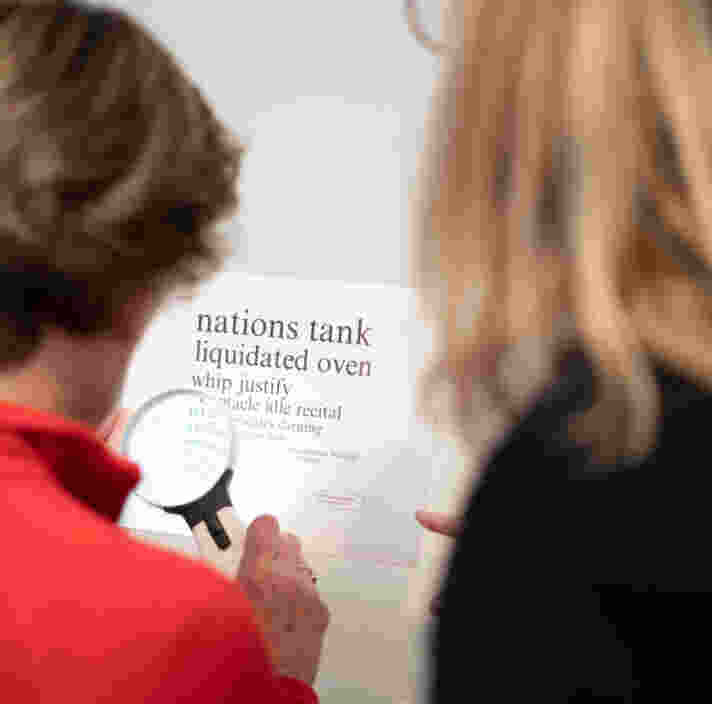
How will an Assistive Technology Specialist assist me?
Our Assistive Technology Specialists can support you to:
- Gather information about your low vision or blindness
- Discuss your previous experiences with using Assistive Technology
- Spend the time to help you discover and work towards your goals related to accessing information
- Provide information about the different types of Assistive Technology available and how they may support you to achieve your goal
- Connect you with suppliers to trial Assistive Technology as required
- Demonstrate how in-built accessibility features of many mainstream products can be used to enhance your independence
- Help you to identify and learn about funding options that might be available to support you to access equipment or other required services
- Assist you in learning to use your chosen Assistive Technology to complete your desired activity.
Our Assistive Technology Specialists will meet you at home, in the community, over the phone or using video-conferencing.

What is the Assistive Technology Help Desk?
The Assistive Technology Help Desk is part of the Access to Information service.
The Help Desk is available to people accessing our services who currently live within NSW or ACT.
The AT Help Desk is facilitated by our Assistive Technology Specialists to provide an avenue for quick, timely support when you need it.
The AT Help Desk can help you to:
- Identify what Assistive Technology is available
- Troubleshoot basic issues that arise with your Assistive Technology device
- Apply your existing skills to new tasks
- Connect to other services or community supports who can also provide assistance to you
For further information about the AT Help Desk, including hours and days of operation, please contact: 1800 484 333.
Find out more about the common types of Assistive Technology used by people with low vision or blindness.
What funding can I use to receive Access to Information support?
Funding with NDIS.
Guide Dogs is a registered NDIS provider and Aged Care provider, which means many people can use Access to Information services through their NDIS plan or Home Care package. Find out more about funding programs and supports.
We understand that sometimes people who need services may not be eligible to receive government funding.
If you have low vision or blindness and you do not have access to external funding, we will support you. We will understand your goals and develop a plan to achieve them, using funding provided by generous donations from the community.
How do I find out further information?
Get in touch to find out more.
If you would like further information about our Access to Information service or would like to commence receiving support from one of our Orthoptists or Assistive Technology Specialists please contact:
Guide Dogs welcomes referrals and enquiries from individuals, families, health professionals and community organisations.

