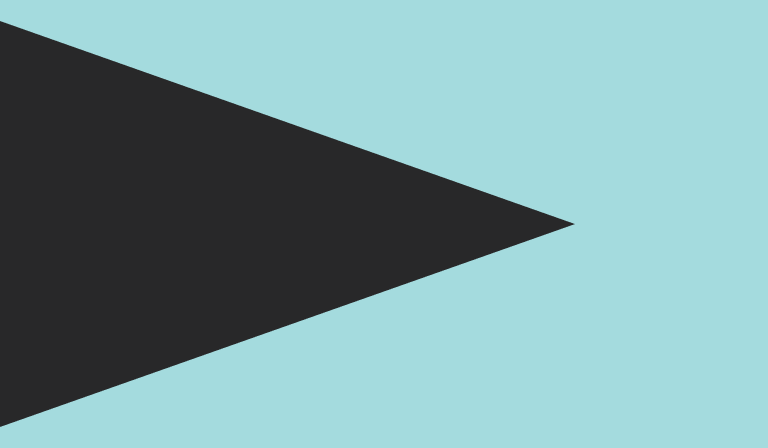News
Australian TV takes landmark step towards accessibility for all
Guide Dogs is thrilled to announce the launch of Audio Description (AD) technology across Australia’s public broadcast television networks, the ABC and SBS, effective 28 June 2020. After twenty five years of campaigning, people with blindness or low vision will finally be able to enjoy television with the help of AD verbal narrations describing onscreen actions, scenery, costumes and other visual elements.
As the only English-speaking OECD country not offering AD on free-to-air television, this is a huge milestone for Australian television, and one that would not be possible without the support of the Australian Government and the dedication of the ABC and SBS – the first channels to commit to providing a quality service to improve accessibility for those with blindness or low vision.
Which shows will include Audio Descriptions?
From 28 June, the ABC and SBS will each be providing around 14 hours per week of audio described programming across SBS and SBS VICELAND TV channels on the SBS network, and ABC, ABC ME, ABC Comedy and ABC Kids channels on the ABC network. This means that some of the best documentaries, dramas, movies, lifestyle and children’s programming on free-to-air TV in Australia will now be available with verbal narration.
Both broadcasters will be introducing a chime which will sound as a program commences, signalling to audiences that the program they are about to watch is audio described. Both the ABC and SBS also have listings of upcoming audio described programming available on their websites, which are regularly updated. In addition, the letters ‘AD’ will be displayed alongside programming information available on electronic program guides on your device, and this will also feature in the online TV guides for both broadcasters.
How do I enable Audio Descriptions?
To access AD, you will need to update the audio language setting on your television or set top box using your remote control and on-screen menu options. Alternatively, you may need to activate the accessibility features of your equipment. Settings will vary between brands and models so guidance has been provided on each broadcaster’s website – see below for links. You can also check your device manual or contact your manufacturer for specific information about your equipment if needed.
Find out more
For more information about AD technology, including assistance with enabling AD on your device, AD programming schedules, and further support, visit: